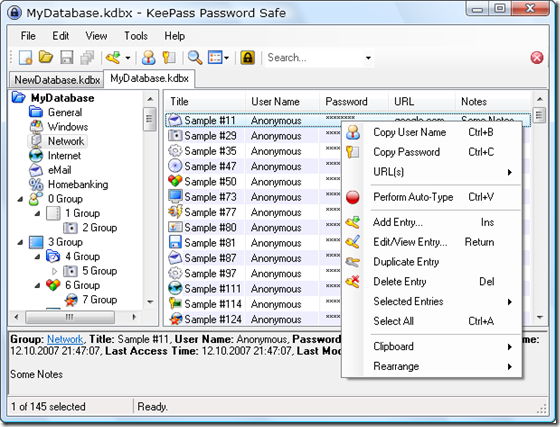The last time that I checked, I found I was using at least 16 different user names and over 20 different passwords to log in at various sites across the internet. This proved to be quite a memory test — especially for the less visited sites. (No, I was NOT writing them all down somewhere or putting them on Post-Its stuck to my monitor frame.) And since the other obvious alternative of simplifying to one or two passwords seemed an equally bad security practice, I decided to find a software solution.
A quick search for password databases turned up a great (and totally free) solution: Keepass Password Safe.
This is Open Source software that comes in four flavors (all are free): Classic Edition, Professional Edition and a portable edition for each that is suitable for installing on a USB flash drive. The Professional Edition supports more operating systems (Mac, Linux, all Windows from 98 to 7) and some customizations that the Classic Edition doesn’t support. Keepass has also been ported to versions compatible with your smartphone. You can read all about the program and its features at their webpage.
I found it easy to use (the site, lifehacker.com picked it as the best password manager) and I liked these features:
- Strong security (the entire database is strongly encrypted)
- One Master Password decrypts all others
- One database file to transfer between computers
- Auto-type can be setup with a hot key sequence and a URL address to automatically fill in the right credentials for the webpage you are on. For instance, if Keepass is running and I’m on the log in page for my Amazon.com account, I just type ctrl-alt-a and my username and password are filled in for me.
- The expected database goodness: categories, sorting, searching, updating, comments
- It’s free! No ads, toolbars or junk installed.
And there are many more features that I don’t use.
Edit UPDATE (Feb 2013): I now also use this on my Kindle Fire HD. This version is called KeePassDroid and is available from the Amazon Apps for Android store (for free!). The interface is optimized for phone use so it’s a little simplistic for a tablet, but it works.