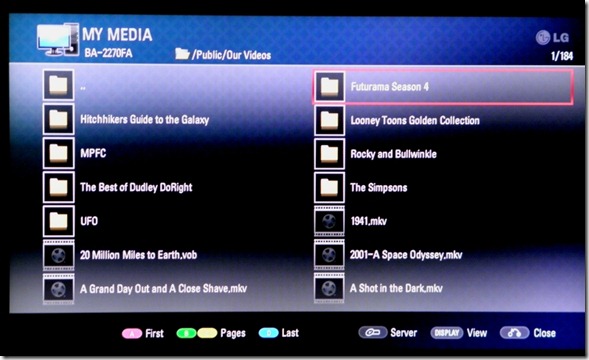I have a Seagate BlackArmor 110 NAS drive that has 2 Terabytes of storage attached to my home network. I purchased the unit primarily to hold my DVD movie collection, which I play back through my LG BD-390 Blu-ray player. The NAS drive plugs into my router, as does my desktop computer and my Blu-ray player using Ethernet cables. The NAS is also accessed wirelessly through the router by my laptop computer.

The NAS drive is setup as a standard network drive (not as a DLNA media device). Accessing the drive from Windows or from the Blu-ray player’s built-in ‘Media’ menu, shows a normal tree-like structure with folders and sub-folders.
Additionally, I’ve mapped some folders to drive letters on the computers, which makes them accessible to even non-network savvy Windows programs. And, even though it was not my original intention, I backup the C: drive of both computers to the NAS once a month.
The BD-390 can access and play .avi, .divx, .mpg, .mpeg, .mp4 and .mkv files. It can also play .vob files directly, but most DVD movies are split into a few .vob files, and while the player will play them in order, there is a pause between files. I used the freeware program Handbrake to convert most of the DVDs to .mkv files.
Handbrake Settings:
| Container | MKV file |
| Video/Video codec | H.264(x264) |
| Video/Quality | Constant = 69.61% RF 15.5 |
| Video | 2-Pass, Turbo first pass |
| Video/Grey scale encoding | On (for B/W movies only) |
| Audio/Audio codec | AC3 or DTS pass-thru |
These settings usually produced files ranging in size from 1.1 – 3.0 GB with excellent video and audio quality. Each movie took ~1.8 hours to encode and ~25 minutes to transfer to the NAS drive. Some of the black and white movies with mono sound were converted using Divx Plus Converter which produced very good results and slightly smaller file sizes. File size was not a big factor in this process. The 200 movies only occupy about 36% of the 2 TB drive space. Even with my entire CD music collection and backups for the PC and laptop I’m running at 46% full on the drive.
Before I had the NAS, I hosted media files on my PC which I played through my home theater system. The downside for that setup was that my PC had to be turned on (or left turned on) and it has a hefty power supply drawing 600 watts. Now I get all of the same capabilities (and more) with the NAS — drawing less than 20 watts (and it even goes into a sleep mode which draws less power).
I have a folder on the NAS dedicated to RSS video feeds which my PC downloads. Then when I’m using the home theater I can browse and play these files through the BD-390 menu. Now when I download almost any file, I set it to be saved in a ‘Download’ folder on the NAS, then the file is available to both the PC and laptop whenever I need it. And finally, I use the NAS as a file server so documents can be accessed by any of my home systems.
Pros and Cons of this Setup
- (+) I watch my movies more often, since it is very simple to browse and play the video files.
- (+) No DVD/CD storage in living room. They moved into another room for storage.
- (+) No wear and tear on discs.
- (+) Like for movies playing CD albums or individual tracks is easier.
- (+) Absolutely no lag or pauses when playing files from the NAS (HD video is smooth).
- (+) the network files can be part of Windows Libraries in Windows 7.
- (+) Power savings. If you serve files from a PC it has to remain turned on. The NAS only draws a few watts (and goes to sleep when not in use).
- (-/+) Conversion of movies for home theater does not (in some cases) make them available to other devices. For instance, encoding with DTS audio prohibits playback on the PCs. I would need to convert a second time to PC-compatible settings.
- (-) The BD-390 does not have a playlist capability for either video or audio files, but it will play files in alphabetical order.
- (-) The internet access system for the Seagate NAS is practically useless for large files.
Perhaps some of the cons will be addressed by future firmware updates for the BD-390.