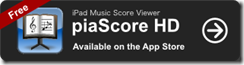I just upgraded my workhorse music software to Cakewalk SONAR X2 and came across an iPad app that works with one of my favorite sites (IMSLP, International Music Score Library Project) to show musical scores.
Cakewalk SONAR X2.
The latest version of Cakewalk’s digital audio workstation software for Windows has many great new features, most of which were based on user suggestions. According to Cakewalk:
SONAR X2 is undoubtedly the best version of SONAR to date. Not only does it introduce exciting new features, but much time and care went into refining almost every aspect of the program. With an ear to our customers and a keen eye on what today’s musicians need, we improved performance, workflow, aesthetics, and stability. Our goal? To craft a program that excels at every stage of music production and enables musicians to sound their very best.
Some of the more anticipated changes include: take lanes, automation lanes and smart tools that work the same in any type of lane/track context. From my brief use of SONAR X2 Producer I’d say I’ve noticed better stability and much improved workflow with iron-clad audio performance.
piaScore iPad App.
This is some Japanese tech which shows musical scores (PDF files) on an iPad and lets you change pages by gesturing over your iPhone ( or, I think it can use the front-facing camera on the iPad to detect head-tilting to trigger a page turn.). One of the cooler features is a link to get free scores from the IMSLP online library of over 200,000 scores. You can also add your own annotations to your score using up to 3 different colored pens. It’s a free app as is the remote-control for the iPhone. Since I have neither an iPhone or an iPad I haven’t tried it, but I like the concept of making the free IMSLP library more available.