I’ve taken the information from Cakewalks’ SONAR X2 Quick Start Guide and incorporated it into a custom background image. When loaded into SONAR X2 (Preferences>> Display>> Colors>> click “Custom” under Background) the keyboard shortcuts and some other useful information will be displayed as background in SONAR. I’ve made two sizes (1920×1080 and 1600×900) which work fine if the main SONAR window is set for full-screen.
The background files must be bitmaps (.bmp) files which can be downloaded from here.
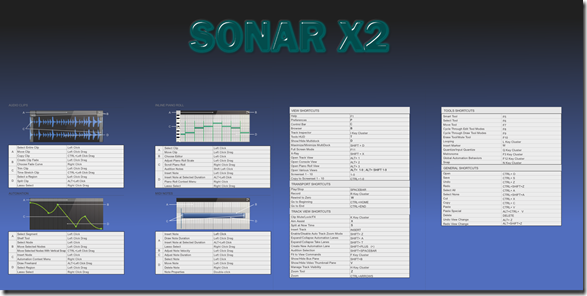
[…] Cakewalk SONAR X2 Backgrounds w/Shortcuts | Efficient Time-Wasting […]
That’s actually quite helpful. You can create a blank screenset with the background to use as a quickreference.
Thanks and using a blank screenset is a useful suggestion.
Thanks, that looks useful to a new x3 user after being away from Pro Audio 9 for 14 years. I noticed on another post you have a quad capture and alesis qs8 as do I on win7 64bit.
I hate to trouble you with my beginners questions but anyone who takes the time to set up that background may be a good source of information. Anyway, I only see the the quad capture in the midi devices under preferences and so I have just loaded the alesis into the define instruments area from a download found online. Still don’t see the alesis though. Turned off general midi too. Just wondering how your setup is organized and if I’m doing something wrong and if your qs8 is listed along with the quad cature. Thanks!
The QS8 and the Quad-capture aren’t going to be in the same list no matter what. When you hook the QS8 audio into the Quad-capture audio inputs SONAR will be referring to the QS8 audio signal as (for instance) “QUADCAPTURE Stereo 12” or whichever input you choose. There’s a “friendly name” function somewhere that lets you rename it. That’s how it works in an AUDIO track. In a MIDI track you can see the Alesis QS8 as a MIDI device choice. And hopefully the patch names from your instrument definition file will also be available for choosing in your track drop-down widget.